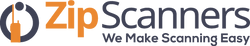How to Program a Police Scanner
"I just want to listen to police in my area, why is this so complicated?"
We’re asked this question daily, and like all things police scanner related: it depends, which can be frustrating. Programming each police scanner is unique with several variables, including:
- Where you live
- What you want to listen to
- Format required in your area
- Police scanner model
This decision tree should help you decide whether you should have your scanner professionally programmed or if you should do on your own. As there is not one 'correct' way to program all police scanners, we have videos & guides on each police scanner product page that will show you how to program your specific police scanner, as well as how to get frequencies in your area. Before you get that far, there are 2 things to consider that apply to programming all police scanners:
- Who will program your police scanner? (You or a Professional)
- Does your police scanner come with software & frequencies? (Yes/No)
Who Will Program Your Police Scanner?
Professional Police Scanner Programming
Zip Scanners can program any police scanner and take the potential headache out of programming. This will allow you to have your scanner work right out of the box. We can even provide programming if you did not buy a police scanner from us.
Self Police Scanner Programming
If you’re programming your police scanner on your own, there are 2 main things you’ll need to consider:
- Software
- Frequencies
If you do chose to program your scanner yourself, check out our other programming articles:
- Can I program on my own?
- How to program a Uniden police scanner
- How to program a Whistler police scanner
Does Your Police Scanner Come With Software & Frequencies?
Police scanner (hardware) and software (software) work together like other consumer electronics where software operates the hardware. Think of it like:
- Cell Phones - Android (software) operates Motorola (hardware) phones.
- Computers - Microsoft Windows (software) operates Dell (hardware) computers.
Some digital police scanners come with software. View the chart below to see if your police scanner comes with software and frequencies:
| Scanner Model | Software Included | Frequencies Included |
|---|---|---|
| SDS100 | Sentinel | Yes |
| SDS200 | Sentinel | Yes |
| HomePatrol-2 | Sentinel | Yes |
| BC355N | No | No |
| SR30C | No | No |
| BCD536HP | Sentinel | Yes |
| BCD996P2 | No | No |
| BCD325P2 | No | No |
| BCD436HP | Sentinel | Yes |
| BearTracker 885 | No | No |
| BC125AT | No | No |
| TRX-1 | EZ Scan | Yes |
| TRX-2 | EZ Scan | Yes |
| WS1040 | No | No |
Police Scanners With Software & Frequencies
If you have a police scanner with software & frequencies, setting up your police scanner is fairly straight forward - view the product page for your police scanner to watch videos on how to program.
Police Scanners Without Software & Frequencies
If you have a police scanner without software and frequencies, you’ll need to choose a source for each. There are some options to buy software and frequencies together. What software you need varies depending on what police scanner you have. There are several options, but we show the largest on the market:
| FreeSCAN | Butel | ScanCat | ScanControl | ProScan | |
|---|---|---|---|---|---|
| Price | Free | $39.95 | $29.95 | $9.98 | $50.0 |
| PC/MAC | PC | PC | PC | PC | PC |
| Download/CD | Download | Download | Download & CD | Download & CD | Download |
| SDS100 | ?? | ?? | ?? | ?? | ?? |
| SDS200 | ?? | ?? | ?? | ?? | ?? |
| HomePatrol-2 | Yes | Yes | |||
| BC355N | ?? | ?? | ?? | ?? | ?? |
| SR30C | ?? | ?? | ?? | ?? | ?? |
| BCD536HP | Yes | Yes | Yes | ||
| BCD996P2 | Yes | Yes | Yes | Yes | |
| BCD325P2 | Yes | Yes | Yes | Yes | |
| BCD436HP | Yes | Yes | Yes | ||
| BearTracker 885 | ?? | ?? | ?? | ?? | ?? |
| BC125AT | Yes | Yes | |||
| TRX-1 | Yes | Yes | |||
| TRX-2 | Yes | Yes | |||
| WS1040 | Yes | Yes |
Police Scanner Frequency Options
Frequencies can be entered by hand but, depending on where you live, this may not be realistic. Most police scanner users prefer to purchase a frequency list which they can upload to their scanner using software. There are a several frequency sources to choose from ranging from homemade regional lists that users pass around to professional lists that you can purchase. Below we show some for the larger frequency resources:
| Frequency Resource | One Time Fee | Subscription | Download/CD | Online/Print | Police, Fire & EMS Frequencies | Speciality Frequencies | Note |
|---|---|---|---|---|---|---|---|
| Radio Reference | $30/year | Yes | Download | Online & Print | Yes | All | View all online |
| Mr. Scanner | $28.95 | No | CD | NA | Yes | All | FCC full list |
| CitiFreq | Free | No | None | Online | Yes | All | View only |
| Flight Radio | $10.00 | No | Download | NA | No | Air | Custom aviation list |
Now that you know what is required to program your police scanner, you can either have us do this for you or program on your own. To find instructions on how to program your specific police scanner, visit the product page for your police scanner as there are several links, videos and guides.